Verify your identity once, claim your private digital identity credential, and unlock seamless access to services and applications across the entire ecosystem. No more repeated verification.
Nautilus Verification
Secure identity verification powered by Nautilus. Advanced cryptographic proofs ensure your identity is verified without compromising privacy.
SoulBound NFT
Receive your verified identity as a secure, non-transferable digital credential. Your identity is permanently linked to your account, ensuring authenticity and preventing fraud.
Privacy First
Your data is encrypted and stored securely in Walrus. End-to-end encryption ensures only you control your personal information.
What Powers SuiVerify Under the Hood
Every feature in SuiVerify is built to do one thing: ensure identity security, regulatory compliance, and seamless verifiability.
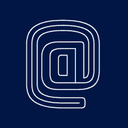
Nautilus acts as the off-chain computation and verifiability layer. User KYC documents are verified off-chain within Nautilus, with status and proofs recorded on-chain for seamless protocol trust.
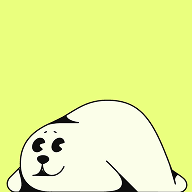

Seal acts as the Encryption and Decryption layer. KYC documents are encrypted using Seal and access controls are provided via Smart contracts based on the user allowance for their reusage of issued DID.
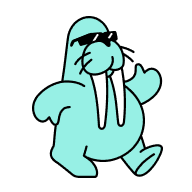
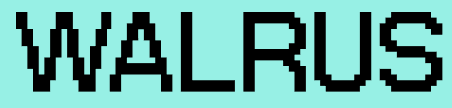
The encrypted documents are stored in Walrus via our Walrus Publisher and Aggregator.

Validates signatures against the latest Nautilus enclave, verifies offchain attestations, and checks PCR integrity - delivering reproducible builds and trusted compliance for protocols and the verified entities.
Create a fully verifiable DID in just a few clicks.
Frequently Asked Questions
Everything you need to know about SuiVerify's decentralized identity platform
SuiVerify is a Decentralized Identity (DID) platform built on the Sui blockchain. It allows you to verify your real-world identity once, mint a private Soul-Bound NFT (SBT) as proof, and then use that 'all-access pass' to interact seamlessly with both Web2 and Web3 applications—bridging traditional user experiences with decentralized trust, all without ever re‑submitting your personal data.
A normal NFT can be bought, sold, or traded. The SuiVerify identity pass is a Soul-Bound Token (SBT), which means it is permanently and non-transferably bound to your wallet. You can't sell it, send it, or lose it. It is uniquely yours and serves as your permanent proof of verification.
The point is to solve two major problems in Web3: For Users: It eliminates the need to perform KYC (Know Your Customer) for every new App you want to use. You verify once and are trusted everywhere. For Protocols: It provides a simple, secure way to verify user status (e.g., "is this user government authorized") to meet compliance and prevent fraud, without the security risk of handling or storing user's sensitive personal data.
"Verify Once, Trusted Everywhere" means that a user completes the government-grade identity verification process one single time by submitting official documents (e.g., Aadhaar or driver's license) through SuiVerify. After approval and minting their Soul-Bound Token (SBT), any decentralized (Web3) or traditional (Web2) protocol integrated with SuiVerify can instantly verify the user's status without requiring repeated verifications or document uploads. This cross-platform interoperability enables protocols—whether dApps on Sui blockchain, other blockchains, or even Web2 applications—to check verification status efficiently via SuiVerify's SDK. Because verification happens once and is reusable, the fee charged for integration and verification is significantly lower compared to traditional centralized KYC providers, which charge for each re-verification instance. This results in major cost savings for protocols integrating SuiVerify for one-time DID verification versus continually paying high fees to centralized KYC services.
Absolutely not. This is the most important part of our design. Your personal documents are: • Encrypted using Seal and stored in Walrus for later compliance to only government and the verified entities that the users allow to actually view their privacy document for any further verification using Seal's special capability like giving access to only for some certain time. • The government document is also verified offchain using Nautilus - we make the offchain computation verifiable onchain in Sui.
The protocols which integrate SuiVerify SDK sees only the cryptographic attestations we did onchain for each DID verification we did, not the data behind it. Using Nautilus we make it verifiable and also even can be compliant with verified entities.
A Soul-Bound Token is an NFT that is permanently tied to a specific address. It cannot be sold or transferred. We use this model because your identity is not for sale. It ensures that only you can use your verification pass and that no one can steal or buy your on-chain identity.
The process is simple: 1. Connect Wallet: Go to the SuiVerify app and connect your Sui wallet, or use Google auth to create wallet using zkLogin. 2. Select DID Type: Choose the verification you need (e.g., "18+ Age Verification"). 3. Submit Documents: Securely upload your documents through our portal. 4. Mint Your Pass: Once our system verifies you, you will be able to mint your Soul-Bound NFT
We are launching with support for key identity documents like Aadhaar, PAN and plan to rapidly expand to include international passports, driver's licenses, and other government-issued IDs.
There will be no one-time fee to cover the gas fee for claiming the SBT - we use zklogin + enoki (for gas sponsorship). For Web2 protocols integration we provide the template for the initial verification without any Web3 components involved in UI side so user can easily verify and use our decentralized infra.
Protocols can integrate SuiVerify using our simple SDK. They just need to check if a user's wallet holds a valid SuiVerify SBT and what verification status it contains. Integration is designed to be straightforward for developers.
We're starting with age verification (18+) and citizenship verification, with plans to expand to include various compliance requirements like KYC, AML, and other regulatory needs as we grow.
Still have questions about the SuiVerify SDK? Check out our documentation.
View Documentation